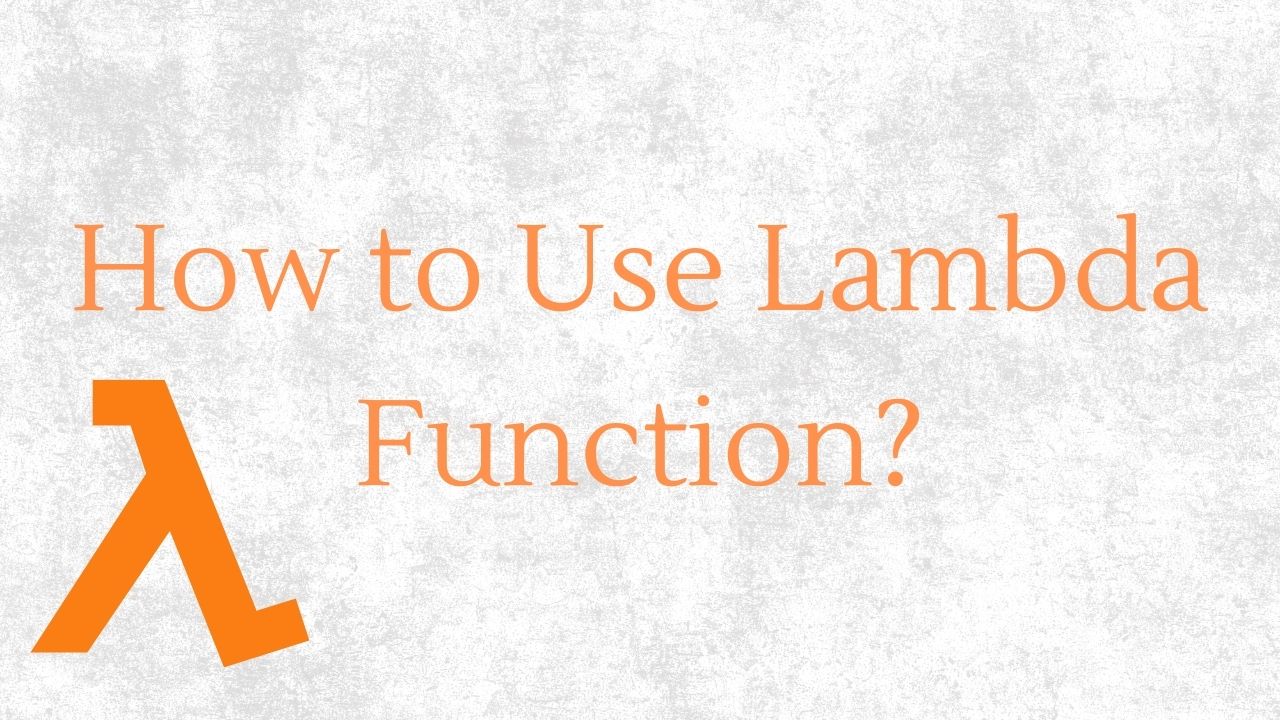Python is an incredibly versatile and popular programming language, offering features that help you write clean, efficient, and readable code. One of these features is the lambda function. In this guide, I’ll walk you through what lambda functions are, why they’re useful, and how you can make the most of them—whether you’re just starting out or already an experienced programmer.
What is a Lambda Function in Python?
Simply put, a lambda function is a small, anonymous function. Unlike regular functions that you define with the def keyword, lambda functions don’t have a name and are limited to a single expression. But don’t let their simplicity fool you—they can be incredibly handy in the right situations.
Syntax:
lambda arguments: expression
Here’s how it works:

- The
lambdakeyword is how you define the function. argumentsare the inputs to the function (you can have none, one, or more).- The
expressionis the calculation or operation the function performs.
Example:
# Regular function
def add(x, y):
return x + y
# Lambda function
add_lambda = lambda x, y: x + y
print(add(3, 5)) # Output: 8
print(add_lambda(3, 5)) # Output: 8
Why Should You Use Lambda Functions?
- They’re Compact: Lambda functions let you write short, one-liner functions without the need for a formal definition.
- Perfect for Temporary Use: Since they don’t require a name, you can use them for quick tasks without cluttering your code.
- Functional Programming: They’re a natural fit for higher-order functions like
map(),filter(), andreduce().
How to Use Lambda Functions (With Examples!)
- With
map()
The map() function lets you apply a function to every item in a list or other iterable.
Example:
numbers = [1, 2, 3, 4] squared = map(lambda x: x ** 2, numbers) print(list(squared)) # Output: [1, 4, 9, 16]
- With
filter()
The filter() function filters items in an iterable based on a condition you specify.
Example:
numbers = [1, 2, 3, 4, 5] even_numbers = filter(lambda x: x % 2 == 0, numbers) print(list(even_numbers)) # Output: [2, 4]
- With
reduce()
The reduce() function (from Python’s functools module) repeatedly applies a function to pairs of items in a list, reducing it to a single value.
Example:
from functools import reduce numbers = [1, 2, 3, 4] sum_numbers = reduce(lambda x, y: x + y, numbers) print(sum_numbers) # Output: 10
Advanced Example:
# Finding the largest number in a list using reduce numbers = [3, 7, 2, 8, 1] largest = reduce(lambda x, y: x if x > y else y, numbers) print(largest) # Output: 8
- For Sorting
You can use lambda functions to customize how lists are sorted, such as sorting by a specific key in a list of dictionaries.
Example:
students = [
{"name": "Alice", "score": 88},
{"name": "Bob", "score": 75},
{"name": "Charlie", "score": 95}
]
sorted_students = sorted(students, key=lambda student: student["score"], reverse=True)
print(sorted_students)
Real-World Example:
# Sorting a list of tuples by the second value
products = [("apple", 10), ("banana", 5), ("cherry", 7)]
sorted_products = sorted(products, key=lambda item: item[1])
print(sorted_products) # Output: [('banana', 5), ('cherry', 7), ('apple', 10)]
Getting More Advanced
- Lambda Functions Inside Other Functions
You can use lambda functions inside other functions to create customized behaviors.
Example:
def multiplier(n):
return lambda x: x * n
double = multiplier(2)
print(double(5)) # Output: 10
- Adding Conditional Logic
Yes, you can even include simple if-else logic in a lambda function.
Example:
max_value = lambda x, y: x if x > y else y print(max_value(10, 20)) # Output: 20
- Comparing Lambda and
def
Sometimes, a lambda function might seem tempting, but a def function can provide clarity. Here’s a comparison:
Using Lambda:
multiply = lambda x, y: x * y print(multiply(3, 4)) # Output: 12
Using def:
def multiply(x, y):
return x * y
print(multiply(3, 4)) # Output: 12
When to Choose def: If the logic is complex or you need the function in multiple places, def is usually a better choice.
What Lambda Functions Can’t Do
While lambda functions are great, they do have a few limitations:
- They’re restricted to a single expression (you can’t write multiple lines of logic).
- Overusing them can make your code harder to read.
- Debugging them isn’t as straightforward as with regular functions.
Pro Tips for Using Lambda Functions
- Keep Them Simple: If your lambda function starts to get complicated, it’s better to switch to a regular function for clarity.
- Use Them With Built-in Functions: Combine them with tools like
map(),filter(), andsorted()to write concise, efficient code. - Don’t Overdo It: Lambda functions are a tool, not a replacement for regular functions. Use them wisely.
Wrapping Up
Lambda functions are one of Python’s most elegant features. They’re quick to write, easy to use, and incredibly useful for small tasks and functional programming. That said, the key to mastering them is knowing when (and when not) to use them. By incorporating lambda functions into your coding toolbox, you can make your code more expressive, efficient, and Pythonic.
So go ahead, experiment with lambda functions, and see how they can simplify your code. Happy coding!