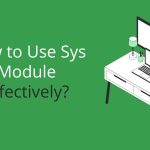Python, one of the most popular programming languages, is celebrated for its simplicity and readability. Whether you’re a beginner taking your first steps into coding or an advanced user diving into more complex topics, understanding Python modules is crucial. In this article, we will guide you through Python modules from the basics to advanced usage.
What Are Python Modules?
At its core, a Python module is simply a file containing Python code that defines functions, classes, and variables. The beauty of Python lies in its modularity – you can break your code into manageable pieces and reuse them as needed. Instead of writing everything from scratch, you can import modules that contain pre-written code.
Modules can be built-in or custom.
Built-in Modules
Python comes with a wealth of built-in modules that are included with the installation. These modules provide functionality for a wide range of tasks, such as working with data, managing files, or even interacting with the operating system.

Commonly used built-in modules:
math: Provides mathematical functions.os: Interacts with the operating system.sys: Provides access to system-specific parameters and functions.datetime: Deals with dates and times.random: Generates random numbers.
You don’t need to install these modules. They are readily available, so you can start using them right away!
How to Import Built-in Modules
To use a built-in module, you simply import it into your Python script using the import keyword.
import math # Using the sqrt function from math module print(math.sqrt(16))
This will output:
4.0
You can also import specific functions from a module:
from math import sqrt # Directly using sqrt print(sqrt(25))
This will output:
5.0
Custom Modules
Now, what if you want to write your own code and package it into a module for later use? That’s where custom modules come in.
A custom module is simply a Python file (.py) that contains your functions or classes. For example, let’s say you create a file called mymath.py:
# mymath.py
def add(a, b):
return a + b
def multiply(a, b):
return a * b
To use this module in another Python file, you can import it just like the built-in modules:
import mymath print(mymath.add(3, 5)) # Output: 8 print(mymath.multiply(4, 6)) # Output: 24
You can also import specific functions from your custom module:
from mymath import add print(add(10, 20)) # Output: 30
Organizing Your Custom Modules
As your project grows, you might need to organize multiple modules. This can be done by grouping your modules into packages. A package is a directory that contains multiple module files and an __init__.py file.
For example, if you have a directory structure like this:
mymath/ __init__.py addition.py multiplication.py
You can import the modules in this way:
from mymath.addition import add from mymath.multiplication import multiply print(add(2, 3)) # Output: 5 print(multiply(4, 5)) # Output: 20
The __init__.py file is essential for making the directory a package. It can be empty, but it must exist.
How Python Finds Modules
When you use the import statement, Python looks for the module in a few places:
- Built-in modules: These are available by default.
- Current directory: Python checks if the module exists in the directory where the script is being run.
- Standard library: If the module is not found locally, Python searches the standard library (the folder where Python is installed).
- Third-party modules: Python looks in directories listed in
sys.path, which includes the locations where third-party libraries are installed.
You can always check your current Python module search paths with:
import sys print(sys.path)
Advanced Module Concepts
Once you’ve mastered the basics of importing and using modules, you can explore more advanced concepts:
1. Reloading Modules
Sometimes, especially during development, you may want to reload a module without restarting the Python interpreter. Python’s importlib module provides the reload() function to achieve this.
import importlib import mymath # After making changes to mymath.py, you can reload it importlib.reload(mymath)
2. Circular Imports
A circular import occurs when two modules depend on each other, creating an import loop. For example:
# module_a.py
from module_b import function_b
def function_a():
return "A"
# module_b.py
from module_a import function_a
def function_b():
return "B"
Running this code will result in an ImportError. To avoid this, you can:
- Refactor your code to eliminate the circular dependency.
- Use local imports within functions instead of top-level imports.
3. Module Caching
Python caches imported modules to speed up subsequent imports. This cache is stored in the sys.modules dictionary. For example:
import sys print(sys.modules)
If you want to force Python to reload a module, you can remove it from the cache before re-importing:
del sys.modules['mymath'] import mymath
4. Using __all__ to Control Imports
If you want to define what can be imported when someone uses from module import *, you can use the __all__ list inside your module.
# mymath.py
__all__ = ['add'] # Only add will be accessible when using "from mymath import *"
def add(a, b):
return a + b
def multiply(a, b):
return a * b
5. Relative Imports
Within a package, you can use relative imports to reference other modules. For example:
from .addition import add from .multiplication import multiply
6. Namespace Packages
Namespace packages allow you to split a single package across multiple directories. These packages don’t require an __init__.py file and are useful for large projects.
Using Third-Party Libraries with Modules
Python has a rich ecosystem of third-party libraries that extend the functionality of your projects. To use these, you typically install them using pip (Python’s package installer). For example:
pip install requests
Then, you can import and use the library just like a built-in module:
import requests
response = requests.get('https://www.python.org')
print(response.status_code)
Best Practices When Working with Modules
- Naming: Give your custom modules descriptive names. Avoid using names that conflict with Python’s built-in modules.
- Documentation: Include docstrings in your modules to explain what functions or classes do. This makes your code more maintainable.
- Reusability: Break your code into smaller, reusable modules. This will not only help in maintaining it but will also make your project structure more organized.
- Avoid Circular Imports: Refactor your code or use local imports when dealing with interdependent modules.
- Monitor Performance: Be mindful of the performance implications of frequent imports and large module sizes.
Conclusion
Modules are a powerful feature of Python, allowing you to organize, reuse, and maintain your code more efficiently. Whether you’re working with built-in modules, creating custom ones, or integrating external libraries, Python’s module system is flexible and scalable, making it ideal for projects of any size.
By mastering modules, you’ll be able to structure your Python projects better, making them cleaner, more readable, and easier to maintain.
Happy coding!